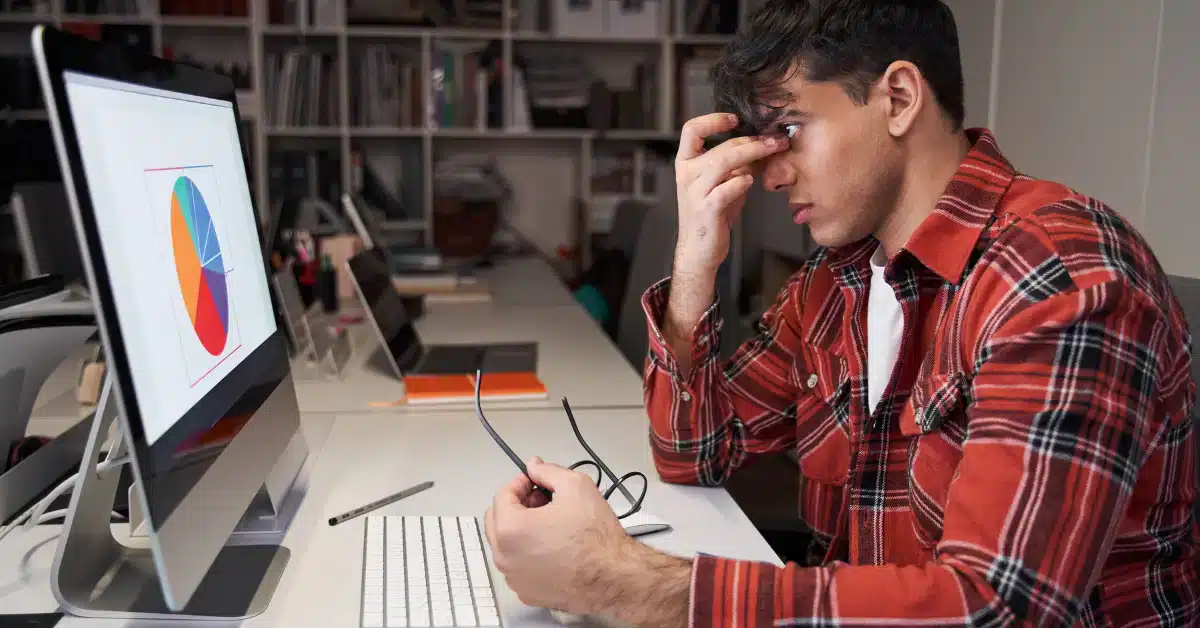Clearing Your Vision: Tips and Techniques for Eye Strain Relief
Eye strain is a condition that occurs when the eyes get tired after intensive tasks.
These tasks may include driving long distances or staring at screens for longer periods of time.
This can be an irritating condition, but it goes away once you take a rest.
You can relieve eye strain by changing the light, limiting screen time, and using artificial tears.
According to a study by DLV vision, eye strain can lead to vision problems, where text and images can look blurry and out of focus.
In fact, the percentage of Americans with nearsightedness has increased by 13.8 % in the past 20 years, with 42.1 % of people now needing corrective vision.
Continue reading to know more about how to get relief from eye strain.
Diagnosis
An eye specialist can ask you about various factors that can cause eye strain.
Your doctor may prescribe you some eye exams during your visit.
Eye diagnosis may depend on the previous medical history of the patient.
Treatment
Generally, by changing certain daily lifestyles, you can get relief from eye strain.
Some home remedies, like adjusting the lights and limiting screen time, can help relieve eye strain.
Some people might need specific treatment for the underlying disease causing eye strain.
Lifestyle and home remedies

You can follow these simple home remedies to relieve eye strain:
Adjust the lighting
While watching television, keep your room very softly lit.
When reading a book or newspaper, position the light source at your back.
This will help light to fall on the pages and cause less strain on the eye.
If you are reading at the desk, place a shaded light in front of you.
This will keep the light from coming directly into your eyes.
Limit screen time
Children watch excessive mobile screens and televisions these days.
It is important to limit screen time and give rest to the eyes while using continuous mobile phones.
This can give their eyes some time to get relief from strain.
Take a break
When reading books or doing work which is close to the eyes, keep taking breaks.
Give rest to your eyes by looking away from the page or screen.
Improve air quality around you
Using a humidifier and adjusting the thermostat at a comfortable temperature may help prevent dry eyes.
Changing your sitting location to a different area may also help reduce the amount of dry moving air around you.
If you smoke cigarettes, consider quitting. The smoke can lead to irritation in the eye and cause dry eyes.
Use prescribed eyeglasses
If you wear eyeglasses or contact lenses, only use prescribed lenses.
Consider using computer glasses while using a laptop or any other screen.
Ask your eye specialist about various lens coats and tints that may help.
Use artificial tears
Dry eyes can also cause strain in the eye.
Some over-the-counter artificial tears can also help to relieve and prevent dry eyes.
Dry eyes may increase the strain on the eye.
Your eye specialist can prescribe some eye drops that might be best for you.
Avoid eye drops that help remove eye redness, and they can worsen dry eye.
Eye drop, which doesn’t have preservatives, can be used up to four times a day.
Your doctor may recommend some eye drops as artificial tears to provide lubrication.
| Medicine | Approx. Cost |
| Eyemist E/D 10ml | $13.66 |
| Careprost 3ml of 0.03% | $18.41 |
| Lotepred Eyedrop 5ml | $5.64 |
Remedies for Eye Strain Relief from Computer
Using a computer is a common cause of eye strain.
You can follow these changes as self-acre steps for eye strain.
Take breaks while using the computer

Give your eyes a break after a few times by looking away from the screen.
You can follow the 20-20-20 rule. In this, after every 30 minutes, you have to look at an object placed 20 feet away for a minimum of 20 seconds.
Also Read: You can go through the article, 6 Effective Eye Exercises to Improve Vision.
Blink often
Many people often forget to blink when working in front of the computer screen.
Blinking produces tears which helps provide moisture to the eyes and refresh them.
Make a habit of blinking more when looking at a monitor.
Reduce glare
Bright light and increased glare can cause eye strain and make it difficult to see objects on the monitor.
Light sources behind you can cause glare. Consider turning off the lights.
Use an adjustable desk lamp if you are writing or reading a book.
Place an anti-glare cover on the screen and close the blinds and shades of the room.
Monitor adjustment
Place your monitor directly in front of you, about arm’s length, so the screen remains at eye level.
This helps reduce the strain caused to your eyes.
Conclusion
In conclusion, eye strain is a common problem that can result from prolonged use of digital screens and close reading.
However, there are several ways to relieve eye strain and prevent further damage.
Adjusting your computer screen and practicing the 20-20-20 rule can also help.
Other remedies for eye strain include adjusting proper lighting and using some over-the-counter eyedrops.
Practicing good eye hygiene, avoiding rubbing your eyes, and maintaining proper eye care can also help.
Frequently asked questions
How long does it take to recover from eye strain?
You may relieve minor symptoms by looking away from the screen within a few minutes. However, it might take a few days if eye strain is due to not sleeping.
Can eye strain heal on its own?
Most times, eye strain disappears on its own. Generally, you don’t need to see a doctor. Eye strain usually goes away with lifestyle changes and avoiding tasks causing eye irritation.
How to reduce eye strain from screens?
Eye strain from the eyes can be reduced just by looking away from the screen for a little time. You should often blink to prevent eye strain. You can adjust the monitor’s height in front of your eye.
What is the best medicine for eye strain?
Generally, eye strain goes on its own. You can use over-the-counter non-steroidal anti-inflammatory drugs (NSAIDs) to get eye strain relief.
WowRx uses only high-quality sources while writing our articles. Please read our content information policy to know more about how we keep our content reliable and trustworthy.